GitHub Infisical secrets check Action
🚨 :octocat: A GitHub action to check and report secret leaks in the repository using Infisical CLI.
Usage
The following workflow step will scan for secret leaks in your repository.
- name: Infisical Secrets Check
id: secrets-scan
uses: guibranco/github-infisical-secrets-check-action@v4.1.0
Inputs
| Input | Description | Required | Default |
|---|---|---|---|
GH_TOKEN |
GitHub token to add comments in pull requests | No | $ |
ADD_COMMENT |
Whether to comment results in the pull request | No | true |
Outputs
| Output | Description |
|---|---|
secrets-leaked |
The number of secrets leaked found by the Infisical CLI tool |
Examples
Basic usage with default settings
name: Infisical secrets check
on:
workflow_dispatch:
pull_request:
jobs:
secrets-check:
runs-on: ubuntu-latest
permissions:
contents: read
pull-requests: write
steps:
- name: Infisical Secrets Check
uses: guibranco/github-infisical-secrets-check-action@v4.1.0
With a custom GitHub token
name: Infisical secrets check
on:
workflow_dispatch:
pull_request:
jobs:
secrets-check:
runs-on: ubuntu-latest
permissions:
contents: read
pull-requests: write
steps:
- name: Infisical Secrets Check
uses: guibranco/github-infisical-secrets-check-action@v4.1.0
with:
GH_TOKEN: $
Remember to add the repository secret CUSTOM_GH_TOKEN.
Disable PR comments
name: Infisical secrets check
on:
workflow_dispatch:
pull_request:
jobs:
secrets-check:
runs-on: ubuntu-latest
permissions:
contents: read
pull-requests: write
steps:
- name: Infisical Secrets Check
uses: guibranco/github-infisical-secrets-check-action@v4.1.0
with:
ADD_COMMENT: false
Using outputs in subsequent steps
name: Infisical secrets check
on:
workflow_dispatch:
pull_request:
jobs:
secrets-check:
runs-on: ubuntu-latest
permissions:
contents: read
pull-requests: write
steps:
- name: Infisical Secrets Check
id: secrets-scan
uses: guibranco/github-infisical-secrets-check-action@v4.1.0
- name: Handle secrets found
if: steps.secrets-scan.outputs.secrets-leaked > 0
run: |
echo "Found $ leaked secrets!"
# Add your custom handling logic here
Sample outputs
Success - ✅ No secrets leaked
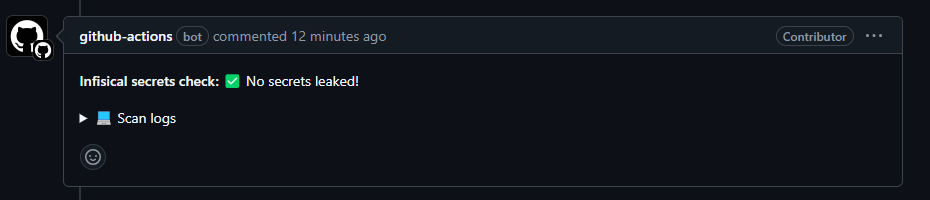
Failure - 🚨 Secrets leaked!
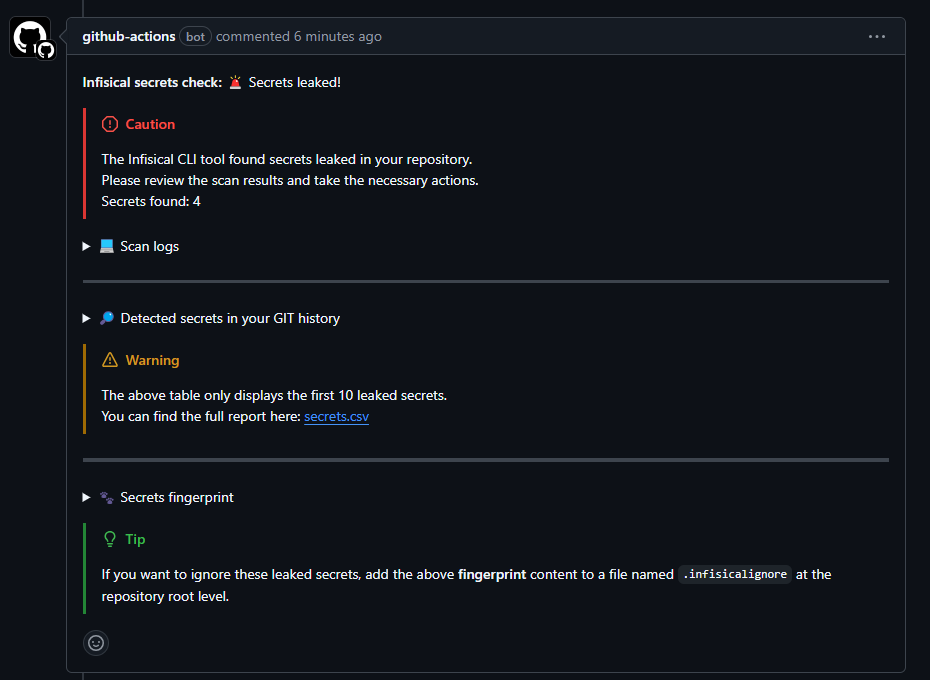
Tool Failure - ⚠️ Unable to complete scan
When the Infisical CLI fails to run (due to network issues, API rate limiting, etc.), the action will post a clear error message:
- Explains that this is a tool failure, not a security issue
- Provides suggestions for resolution (re-run workflow, check logs)
- Includes a link to workflow logs for debugging
- Clarifies that the failure doesn’t mean secrets were found
Features
- 🔍 Comprehensive Scanning: Uses the latest Infisical CLI to scan for secrets in your repository
- 💬 Smart PR Comments: Automatically adds detailed comments to pull requests with scan results
- 📊 Detailed Reports: Provides CSV and Markdown reports of found secrets
- 🔒 Fork-Safe: Safely handles pull requests from forks by disabling comments
- ⚡ Efficient Caching: Caches CLI downloads and dependencies for faster runs
- 🛡️ Robust Error Handling: Distinguishes between tool failures and actual security issues
- 📝 Actionable Guidance: Provides clear next steps for different scenarios
- 🔧 Configurable: Customize token usage and comment behavior
Error Handling
Version 4 introduces improved error handling that prevents confusing empty comments:
- Tool Installation Failures: Clear messages when CLI download or installation fails
- API Rate Limiting: Graceful handling of GitHub API limits
- Network Issues: Proper detection and reporting of connectivity problems
- Scan Execution Errors: Distinguishes between tool failures and secrets detection
The action will fail the workflow appropriately, providing users with meaningful feedback on what went wrong and how to resolve it.
Permissions
The action requires the following permissions:
permissions:
contents: read # Required to checkout and scan the repository
pull-requests: write # Required to add comments to PRs
Ignoring False Positives
If the scan detects false positives, you can ignore them by creating a .infisicalignore file in your repository root with the secret fingerprints provided in the scan results.


